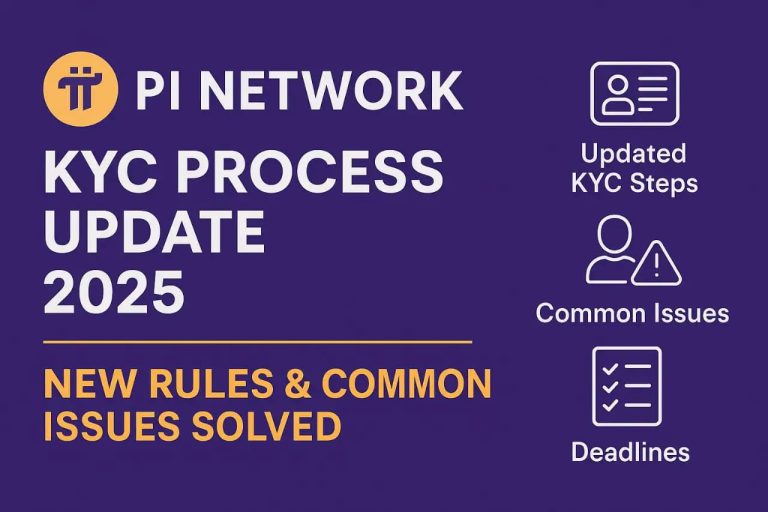How to Fix Pi Network KYC Errors in 2025 – Complete Step-by-Step Guide
Why KYC is Important for Pi Network?
The Pi Network is one of the most revolutionary crypto projects aimed at making cryptocurrency accessible to everyday people. As the project transitions from testnet to mainnet, the KYC (Know Your Customer) process has become crucial for users who wish to migrate their mined Pi Coins into the official mainnet wallet.
But as Pi Network reaches millions globally, many users are facing common KYC errors like document mismatch, name mismatch, face not matching, pending verification, and much more. These issues are blocking access to the mainnet and delaying the final migration process.
In this comprehensive guide, we’ll explain:
- Common Pi Network KYC errors in 2025
- Step-by-step solutions to fix each issue
- How to avoid getting rejected in the future
- Important updates and Pi Core Team advice
- FAQs and Help Resources
Let’s begin by understanding the most common KYC errors.
Top 10 Common Pi Network KYC Errors (2025 Updated)
| Error Code/Issue | Description |
|---|---|
| 1. Name Mismatch | Your Pi account name doesn’t match your ID document |
| 2. Document Not Recognized | Your uploaded ID is not supported or unclear |
| 3. Face Verification Failed | Selfie doesn’t match ID photo or is blurry |
| 4. Pending for Months | KYC status shows pending for over 60+ days |
| 5. Camera Access Denied | App can’t access camera during KYC |
| 6. Unsupported Document Language | ID is not in accepted language (e.g., English) |
| 7. Duplicate Application | Multiple KYC attempts lead to confusion |
| 8. No KYC Slot Available | You’re eligible but no slot is shown |
| 9. Verification Failed without Reason | No details on why the application was rejected |
| 10. Wrong Country Selected | Country chosen doesn’t match document |
Now, let’s address how to fix each of these problems step-by-step.
1. Name Mismatch – Fixing Name Issues
Problem:
Your Pi Network profile name doesn’t match your official ID (like Aadhaar, Passport, or Driver’s License).
Solution:
- Go to Pi Browser > KYC App
- Choose ‘Request Correction’ if the option appears
- Submit a valid reason and upload matching document
- You may get a name appeal option if your KYC failed due to this reason
Note: The Pi Core Team allows minor differences, but major mismatches (e.g., completely different names) can lead to permanent rejection.
2. Document Not Recognized – Uploading Correct Format
Problem:
Your uploaded ID is blurry, cut-off, or not accepted in your country.
Solution:
- Make sure to upload government-issued ID (with name, photo, DOB clearly visible)
- Use JPEG or PNG format, and ensure file size is under 5MB
- Take a clear, flat, front-facing photo of the document
- Make sure there is no glare or shadow
Example of Acceptable Documents:
| Country | Accepted ID Types |
|---|---|
| India | Aadhaar, Passport, PAN Card |
| USA | Driver’s License, Passport |
| Nigeria | NIN Slip, Passport |
| Philippines | UMID, Driver’s License |
3. Face Verification Failed – Matching Your Selfie
Problem:
Selfie doesn’t match ID photo due to poor lighting, angle, or expression.
Solution:
- Take selfie in natural daylight
- Remove spectacles, cap, or anything covering your face
- Use a neutral expression (avoid smiling too wide or frowning)
- Hold the phone at eye level
Pro Tip: Clean your camera lens and check background lighting before uploading selfie.
4. KYC Stuck on Pending for Months
Problem:
You completed KYC but it’s showing “Pending” for over 60 days.
Solution:
- First, confirm if you completed both ID upload and face verification
- Wait patiently: Pi Core Team batches reviews in waves
- Check official @PiKYCUpdates on X (Twitter) for review timelines
- If it exceeds 90+ days, send feedback via Pi Browser > Help Section
Important: Don’t submit multiple applications unless allowed. It may delay your approval further.
Also Read:-
Pi Coin Withdrawal Guide 2025 – How to Transfer and Convert Your Coins Safely
The Impact of Pi Network on the Future of Mobile Cryptocurrencies
5. Camera Not Working During KYC
Problem:
App can’t access camera, selfie not loading, or app crashes during KYC.
Solution:
- Go to your device settings > Apps > Pi Browser > Permissions
- Enable Camera and Storage
- Close background apps before opening Pi Browser
- Try another device if the issue continues
Supported Browsers: Pi Browser is available on Android and iOS (Latest version recommended)
6. Document Language Not Supported
Problem:
Your ID is in a regional language not supported by AI verification.
Solution:
- Prefer IDs with English translations or bilingual IDs
- If your ID is only in local language (like Hindi, Tamil, Hausa, etc.), use a passport instead
- You may need to wait for manual verification
Tip: Some regions allow manual verifiers who understand the local language – check Pi app for availability.
7. Duplicate KYC Submission
Problem:
You submitted KYC multiple times and got errors like “Application already exists”
Solution:
- Don’t apply multiple times unless instructed
- Use Pi App > KYC Status > View Previous Submission
- Contact support if you see multiple entries causing issues
If your previous attempt failed due to document issues, wait for the system to allow you to re-apply.
8. No KYC Slot Available
Problem:
You’re eligible for KYC but it says “slots not available” or app crashes.
Solution:
- Slots are often released region-wise in batches
- Try checking the app during non-peak hours (late night or early morning)
- Use strong internet connection during the process
- Turn on Pi App notifications to get slot updates
Some users are invited via Pi KYC invitation code, so stay active daily.
9. Verification Failed without Clear Reason
Problem:
You get a rejected status but no proper reason is provided.
Solution:
- Go to Pi KYC App > View Details
- If appeal option is available, click ‘Appeal’
- Write a brief and respectful explanation
- Upload improved documents if allowed
Most common hidden reasons: Name mismatch, poor selfie, fake document, incorrect country
10. Wrong Country Selected
Problem:
You selected a country that doesn’t match your ID’s issuing country.
Solution:
- This mostly causes rejection automatically.
- If appeal is not possible, wait until new KYC application is allowed.
- Next time, double-check your region and select correct country code
Pro Tips to Ensure Successful KYC
| ✅ Do’s | ❌ Don’ts |
|---|---|
| Use valid Government ID | Don’t use edited/fake ID |
| Match name exactly | Don’t use nicknames |
| Use natural lighting | Don’t take selfie in the dark |
| Follow app instructions | Don’t submit incomplete forms |
| Stay updated on Pi App | Don’t miss migration deadlines |
Where to Check KYC Status?
To check your KYC progress:
- Open Pi Browser
- Go to KYC.pi
- Login with Pi credentials
- Tap on “KYC Status”
It will show:
- Pending
- Verified
- Rejected
- Appeal in progress
Latest KYC Timeline (2025 Update)
| Stage | Status |
|---|---|
| KYC Eligibility Batch | January to March 2025 |
| Migration Cutoff | April 30, 2025 |
| Last Date to Appeal | May 15, 2025 |
| Mainnet Phase-2 | Expected Mid-2025 |
FAQs – Frequently Asked Questions
Q1. Can I re-apply if my KYC is rejected?
Ans: Yes, but only if re-application is allowed in your region. Otherwise, you may have to wait for next phase.
Q2. What if I lost access to my Pi app?
Ans: Recover your Pi app with your phone number/email and access the Pi Browser again for KYC.
Q3. Can I change my name in Pi after KYC?
Ans: Name changes after KYC are restricted, so ensure the name is correct before submission.
Q4. How long does KYC take to approve?
Ans: Usually within 7–45 days. In rare cases, it may take longer due to manual verification backlog.
Q5. My face doesn’t match the ID photo – what should I do?
Ans: Try to replicate the ID photo look. Remove glasses, keep face neutral, and improve lighting.
Final Thoughts: Don’t Panic, Be Patient
The Pi Network KYC process is essential for every Pioneer who wants to access their mined coins and be part of the mainnet ecosystem. While technical errors and document mismatches are frustrating, they can often be fixed with small adjustments and patience.
Follow the instructions
Stay calm if status is pending
Reach out only via official channels
Never use fake documents – it leads to permanent ban